Fundraisers
F.A.Q.
What is our bottle & can redemption code?
Mention FM Crew Code #000190 when you redeem your bottles and cans at the Bottle & Can Retrieval Center.
What is AmazonSmile?
AmazonSmile is a simple way for you to support your favorite charitable organization every time you shop, at no cost to you. AmazonSmile is available at smile.amazon.com on your web browser and can be activated in the Amazon Shopping app for iOS and Android phones.
Does AmazonSmile cost extra?
No, you’ll find the exact same low prices, vast selection and convenient shopping experience as Amazon.com, with the added benefit that AmazonSmile will donate 0.5% of your eligible purchases to our non-profit organization.
How do I shop with AmazonSmile?
- Login to your Amazon account
- Go to https://smile.amazon.com/charity/select?ref_=smi_se_dshb_change_cycsc
- In the "pick your own charitable organization" section, type crewsters and hit Search
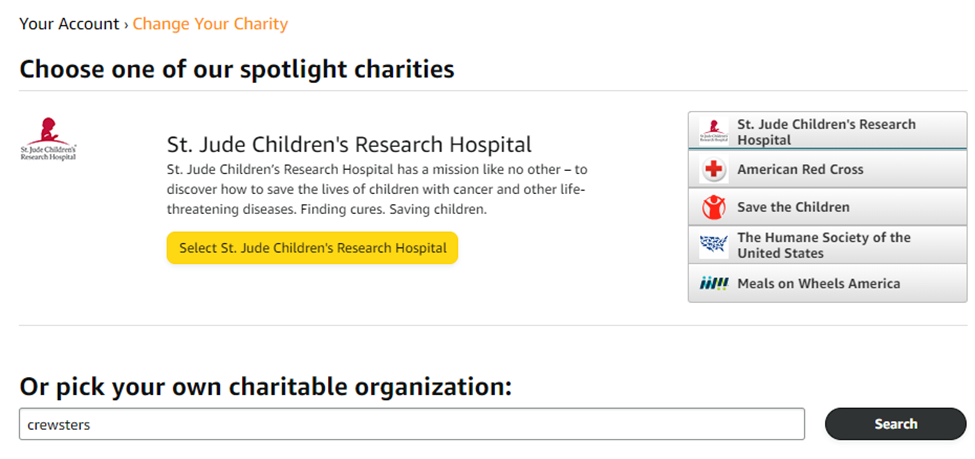
- After the search result returns, click the Select button associated with Fayetteville-Manlius Crewsters Inc
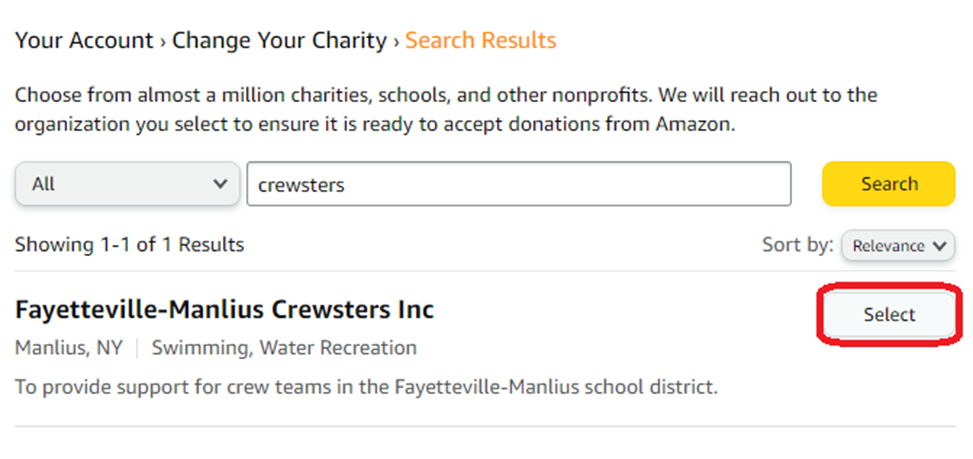
- That’s it – to verify your charity selection, you can visit https://smile.amazon.com/charity/my-impact
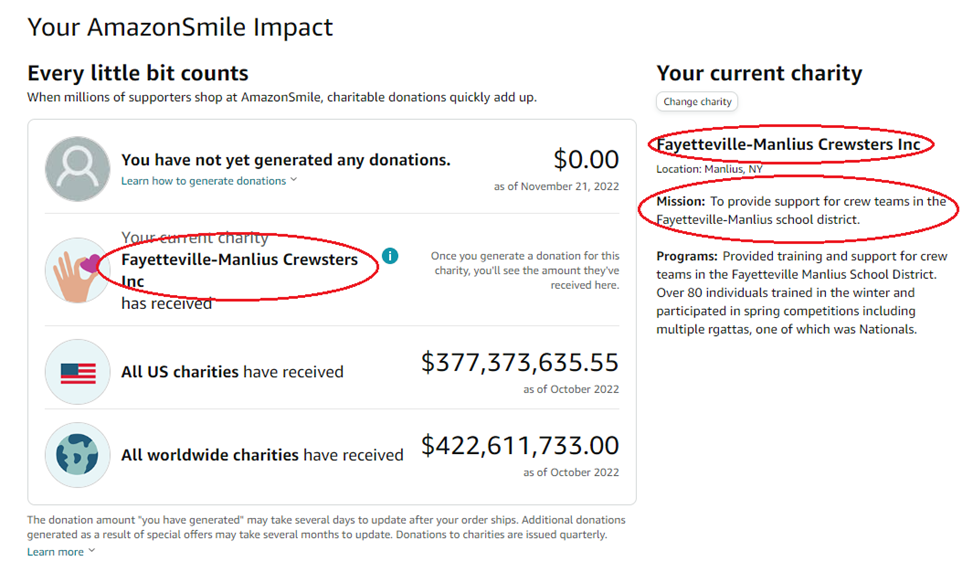
- Now remember to go to https://smile.amazon.com/ instead of just amazon.com for all your shopping. Donations will only go to Fayetteville-Manlius Crewsters when you shop through AmazonSmile, not Amazon.com.
Can I use AmazonSmile with the Amazon Mobile App?
Yes - to make your online shopping and automated donation even easier, enable Amazon smile on your mobile app using the following steps.
- Join AmazonSmile
If you are not already an AmazonSmile member, sign up on your web browser. Simply select Fayetteville-Manlius Crewsters Inc to start generating donations, at no cost to you. - Get the App
Download or update to the latest version of the Amazon Shopping app on your phone. You can find it in the App Store for iOS or Google Play for Android. - Turn on AmazonSmile
Open the app and find ’Settings’ in the main menu (☰). Tap on ‘AmazonSmile’ and follow the on-screen instructions to turn on AmazonSmile on your phone.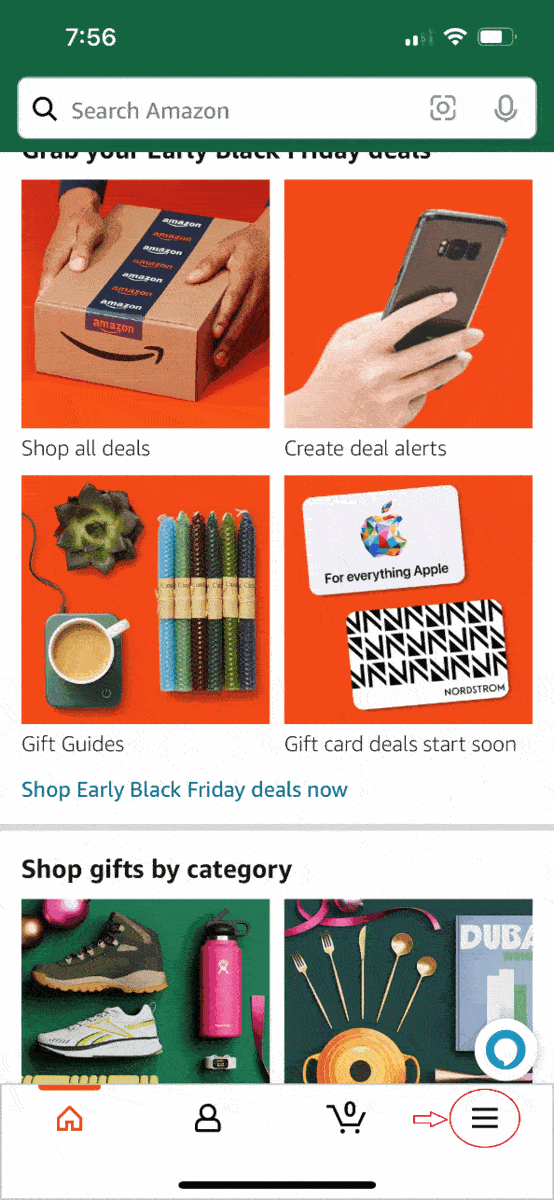
- Start shopping!
You’ll receive an email to confirm your settings, then you’ll be good to start shopping on the Amazon App!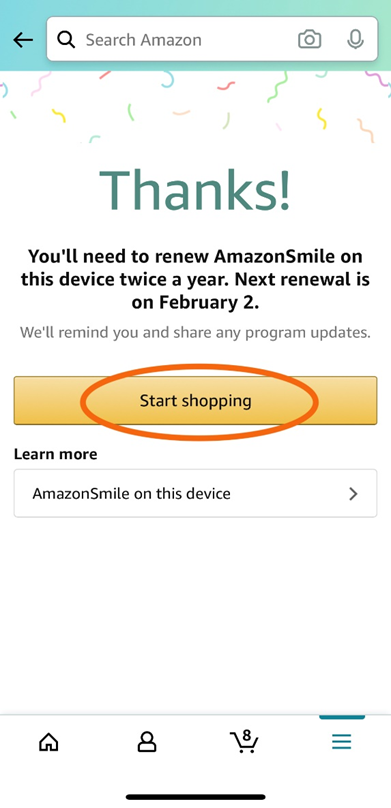
I need help remembering to use AmazonSmile instead of Amazon.
For those who don’t shop from their mobile device and have a hard time remembering to go to smile.amazon.com, you can install a chrome plugin that will redirect you to smile whenever you navigate to amazon.com.
- Access the plugin
- Click Add to Chrome button
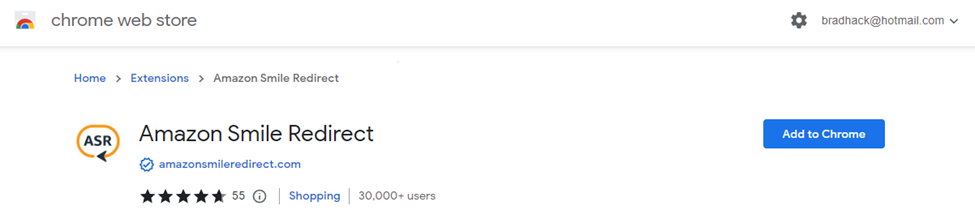
- A pop up will confirm the Add Extension
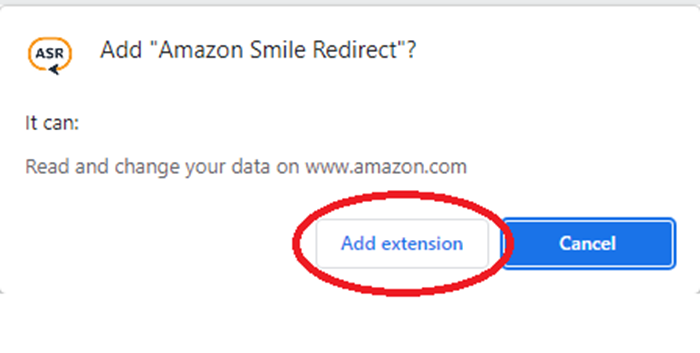
- You’ll receive this notification once it’s been installed.
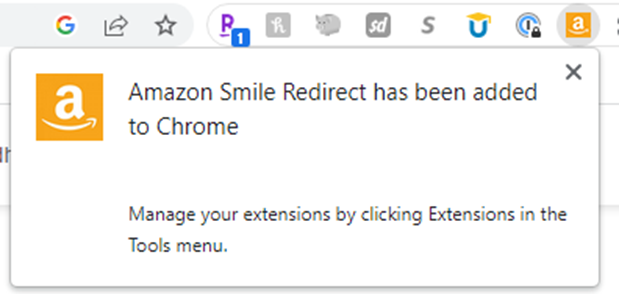
- Now if you forget and go to Amzon.com, you'll automatically be redirected to the smile.amazon.com site.


